Computer and its types
Information Technology Infrastructure is the
combination of all hardware, software, networks, applications and database of
an organisation that supports and maintains the IT services of an organization.
The four basic types of
computers are as under:
Supercomputer
Mainframe Computer
Minicomputer
Microcomputer
Supercomputer:
The most powerful computers in terms of performance and data processing are the Supercomputers. These are specialized and task-specific computers used by large organizations. These computers are used for research and exploration purposes like NASA uses supercomputers for launching space shuttles, controlling them and for space exploration purposes. Supercomputers were introduced in the 1960s,
ScREC is a supercomputer developed by the Research Centre for Modeling and Simulation (RCMS) at the National University of Sciences and Technology, Pakistan (NUST) in Islamabad, Pakistan. With a 132 teraflops performance, it is currently the fastest supercomputer in Pakistan.
Mainframe Computer:
Although Mainframes are not as powerful as supercomputers, certainly they are quite expensive nonetheless, and many large firms & government organizations use Mainframes to run their business operations. The Mainframe computers can be accommodated in large air-conditioned rooms because of its size. Super-computers are the fastest computers with large data storage capacity, Mainframes can also process & store a large amount of data. Banks educational institutions & insurance companies use mainframe computers to store data about their customers, students & insurance policyholders.
Popular Mainframe computers
Fujitsu’s ICL VME
Hitachi’s Z800
Minicomputer:
Minicomputers are used by small businesses & firms. Minicomputers are also called as “Midrange Computers”. These are small machines and can be accommodated on a disk with not as processing and data storage capabilities as super-computers & Mainframes. These computers are not designed for a single user. Individual departments of a large company or organizations use Mini-computers for specific purposes. For example, a production department can use Mini-computers for monitoring certain production process.
Popular Minicomputers
K-202
Texas Instrument TI-990
SDS-92
IBM Midrange computers
Microcomputer:
Desktop computers, laptops, personal digital assistant (PDA), tablets & smartphones are all types of microcomputers. The micro-computers are widely used & the fastest growing computers. These computers are the cheapest among the other three types of computers. The Micro-computers are specially designed for general usages like entertainment, education and work purposes. Well, known manufacturers of Micro-computer are Dell, Apple, Samsung, Sony & Toshiba.
Desktop computers, Gaming consoles, Sound & Navigation system of a car, Netbooks, Notebooks, PDA’s, Tablet PC’s, Smartphones, Calculators are all type of Microcomputers.
Supercomputer
Mainframe Computer
Minicomputer
Microcomputer
Supercomputer:
The most powerful computers in terms of performance and data processing are the Supercomputers. These are specialized and task-specific computers used by large organizations. These computers are used for research and exploration purposes like NASA uses supercomputers for launching space shuttles, controlling them and for space exploration purposes. Supercomputers were introduced in the 1960s,
Supercomputers play an important role in the field of computational science, and are used for a wide range of computationally intensive tasks in various fields, including quantum mechanics, weather forecasting, climate research, oil and gas exploration, molecular modeling (computing the structures and properties of chemical compounds, biological macromolecules, polymers, and crystals), and physical simulations (such as simulations of the early moments of the universe, airplane and spacecraft aerodynamics, the detonation of nuclear weapons, and nuclear fusion). They have been essential in the field of cryptanalysis.[6]
ScREC is a supercomputer developed by the Research Centre for Modeling and Simulation (RCMS) at the National University of Sciences and Technology, Pakistan (NUST) in Islamabad, Pakistan. With a 132 teraflops performance, it is currently the fastest supercomputer in Pakistan.
There are few Supercomputers in Pakistan. Unfortunately they didn’t make it upto the top500 list but we have few which are working in some educational institutes like.
- National University of Sciences and Technology (132 TFLOPS)
- KUST, Kohat (0.416 TFLOPS)
- Comsats (0.158 TFLOPS)
UCERD Pvt. Ltd. is a company which is working on Supercomputers and they have proposed and developed Pakistan’s first FPGA powered Supercomputer.
In 2019, the UCERD team has won the HEC Technology Development Fund of Rs. 16 Million for the Project “Development Of A Scalable Heterogeneous Supercomputer”
| Year | Supercomputer | Rmax (TFlop/s) | Location |
|---|---|---|---|
| 2018 | IBM Summit | 148,600.0 | Oak Ridge, U.S. |
| 2018 | IBM/Nvidia/Mellanox Sierra | 94,640.0 | Livermore, U.S. |
| 2016 | Sunway TaihuLight | 93,014.6 | Wuxi, China |
| 2013 | NUDT Tianhe-2 | 61,444.5 | Guangzhou, China |
| 2019 | Dell Frontera | 23,516.4 | Austin, U.S. |
| 2012 | Cray/HPE Piz Daint | 21,230.0 | Lugano, Switzerland |
| 2015 | Cray/HPE Trinity | 20,158.7 | New Mexico, U.S. |
| 2018 | Fujitsu ABCI | 19,880.0 | Tokyo, Japan |
| 2018 | Lenovo SuperMUC-NG | 19,476.6 | Garching, Germany |
| 2018 | IBM/Nvidia/Mellanox Lassen | 18,200.0 | Livermore, U.S. |
Mainframe Computer:
Although Mainframes are not as powerful as supercomputers, certainly they are quite expensive nonetheless, and many large firms & government organizations use Mainframes to run their business operations. The Mainframe computers can be accommodated in large air-conditioned rooms because of its size. Super-computers are the fastest computers with large data storage capacity, Mainframes can also process & store a large amount of data. Banks educational institutions & insurance companies use mainframe computers to store data about their customers, students & insurance policyholders.
Popular Mainframe computers
Fujitsu’s ICL VME
Hitachi’s Z800
Minicomputer:
Minicomputers are used by small businesses & firms. Minicomputers are also called as “Midrange Computers”. These are small machines and can be accommodated on a disk with not as processing and data storage capabilities as super-computers & Mainframes. These computers are not designed for a single user. Individual departments of a large company or organizations use Mini-computers for specific purposes. For example, a production department can use Mini-computers for monitoring certain production process.
Popular Minicomputers
K-202
Texas Instrument TI-990
SDS-92
IBM Midrange computers
Microcomputer:
Desktop computers, laptops, personal digital assistant (PDA), tablets & smartphones are all types of microcomputers. The micro-computers are widely used & the fastest growing computers. These computers are the cheapest among the other three types of computers. The Micro-computers are specially designed for general usages like entertainment, education and work purposes. Well, known manufacturers of Micro-computer are Dell, Apple, Samsung, Sony & Toshiba.
Desktop computers, Gaming consoles, Sound & Navigation system of a car, Netbooks, Notebooks, PDA’s, Tablet PC’s, Smartphones, Calculators are all type of Microcomputers.
Explain different types of storage devices
Storage
Devices
Storage devices are used to store data and instructions permanently. Storage devices are also called secondary storage devices / backing storage devices / external storage devices or auxiliary storage devices. Examples of storage devices include Hard Disk, CD and DVD etc.
Why Secondary Storage Devices are Used?
Secondary storage devices are used because:
Storage devices are used to store data and instructions permanently. Storage devices are also called secondary storage devices / backing storage devices / external storage devices or auxiliary storage devices. Examples of storage devices include Hard Disk, CD and DVD etc.
Why Secondary Storage Devices are Used?
Secondary storage devices are used because:
1.
Primary memory(RAM) is volatile and temporary. When computer is
switched off, all data in ram is erased.
2.
Storage devices can store large amounts of data and instructions
permanently whereas Primary memory has less capacity of storing data.
Types Of
Storage Devices
There are three main types of storage devices:
1. Magnetic Tape 2. Magnetic Disk 3. Optical Disk
1. Magnetic Tape

Magnetic tape is the oldest storage device. It is made of plastic coated with magnetic material. Data is stored on magnetic tape in the form of magnetic spots. Tape drive is used to read and write data on tape. Magnetic disk is sequential access device. It is slower device than magnetic disk or optical disk. Magnetic tapes are used in reels of different lengths, for example 200, 600, 1200 feet etc.
2. Magnetic Disk

A magnetic disk is a thin circular metal or plastic disk coated with magnetic material. Data is stored in the form of magnetic spots. Magnetic disk is random access device. It is faster than magnetic tape. There are three main types of magnetic disk:
a. Hard Disk b. Floppy Disk c. Zip Disk
a. Hard Disk
The hard disk is also called fixed disk. It consists of one or more metal plates. The plates are fixed in the drive. Metal plates are coated with magnetic material to store data. A motor rotates disks. There is also an access arm and read / write heads to read and write data on disks.
Following are major characteristics of hard disk:
- The storage capacity of hard disk is much greater than floppy disk.
- Now a days hard disks of size 40 GB, 80 GB or more are available.
- Hard disk is covered in a hard jacket and there are less chances of disk damage due to dust and mishandling.
- Now days Operating system and application programs are installed on hard disk.
- Before using a magnetic disk we use operating system to format the disk. Operating system divides the disk into circles called tracks. Each track is divided into pie-shaped areas called sectors. Data is stored in sectors. Each sector can store 512 bytes.
b. Floppy Disk

Floppy disk is a small plastic plate coated with magnetic material. Data is stored in magnetic spots. Main advantage of floppy disk is that it is used to transfer data from one computer to another. Floppy disk drive is used to read and write data on floppy disk.
Floppy disk is available in two sizes:
· 3 ½ INCH Floppy Disk
It is also called micro floppy disk. Its diameter is 3½ inch. It is covered in a hard plastic cover. Read/Write window is covered with a metal shutter. When disk is inserted into disk drive then shutter is automatically opened. It can be write protected by a notch. Storage capacity of micro floppy is 1.44 MB.
· 5¼ Inch floppy disk.
It is a 5¼ inch diameter plastic plate coated with magnetic material. Its storage capacity is 1.2 MB. It is not used in modern computers.
c. Zip Disk
Zip disk is similar to 3 ½ inch floppy disk. But it can store 100 MB or more data. Zip disk drive is used to read and write data on a zip disk.
3. Optical Disk
LASER technology is used to read and write data on Optical disk. LASER stands for Light Amplification through Emission of Radiation. Laser beam writes on the surface of optical disk by creating very small holes. The presence of hole represents a One and absence of the hole represents a Zero. There are following main types of optical disk.
1.CD-ROM, 2. CD-R or WORM, 3. CD-RW
4.DVD-ROM, 5. DVD-R, 6. DVD-RW

1. CD-ROM
CD-ROM stands for Compact Disk-Read Only Memory. The data stored on Cd-Rom can only be read. It cannot be deleted or changed. It is a portable storage device. Data can be easily transferred by CD Rom from one computer to another. Commonly it can store 650 MB / 700 MB/ 750 MB data. It is used to store large amounts of data like Software or audio/video data.We purchase Software, movies, dramas, lectures, books, wallpapers and other data on Cd-Rom. There are many Advantages of Compact Disk.
2. CD-R (CD Recordable) Or WORM (Write Once Read Many)
CD-R stands for Compact Disk -Recordable. Initially, it is a blank disk. User can store data on it only once. This is why it is also called WORM(Write Once Read Many) disk too. Because we can write data on it only once and later we can read many times. The devices to store data on CD-R are called CD Writers or CD Burners. We can write data on CD-R only once, but can read data many times. Because of this write once read many quality, CD-R is often known as WORM(write once read many).
3. CD-RW ( CD Rewritable )
CD-RW stands for Compact Disk Rewritable. This is a special type of CD. User can write data on it, if there is an error in writing data, he may erase the contents and rewrite again. CD-Writers are used to store data on CD-RW.
4. DVD - Digital Video Disk (DVD-ROM)

DVD stands for Digital Video Disk. A laser beam with a short wave length is used to create very very small holes on the surface of disk. So there are much more tiny holes on the surface of DVD as compared to that of CD. Therefore, storage capacity of DVD is much larger than CD. It can store up to 17 GB or more data. DVD-ROM is pre recorded and it can contain data like movies, videos and software etc. User cannot change or delete data from DVD-ROM. It is read only. There are several Benefits of using Digital Video Disk or DVD.
5. DVD-R (DVD-Recordable)
DVD-R stands for Digital Video Disk Recordable. Initially it is a blank disk. User can store data on disk only once. Then it becomes read only. It is normally used to store high definition video movies. DVD-Writers are used to store data on DVD-R.
6. DVD-RW ( DVD Rewritable)
DVD-RW stands for Digital Video Disk Rewritable. User can write data on disk many times by erasing the old data.


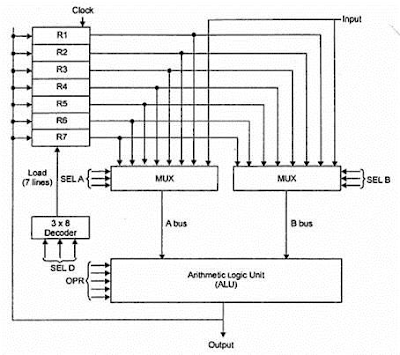
Comments
Post a Comment